Store the Bitcoin you acquire through Auto-Buy and Boost in SmashFi’s Custody Safe,
a non-custodial wallet where you hold the private keys.
This means you have complete control over your Bitcoin, free from the risks of rug-pulls and hacks.
Automate, Boost and Secure your Bitcoin with
Custody Safe!
Store the Bitcoin you acquire through Auto-Buy and Boost in SmashFi’s Custody Safe,
a non-custodial wallet where you hold the private keys.
This means you have complete control over your Bitcoin, free from the risks of rug-pulls and hacks.
At SmashFi, we believe in the power of self-custody, especially when it comes to Bitcoin.
True ownership means holding your private keys, giving you complete control of your assets.
However, we understand that traditional self-custody comes with challenges:
Complex Seed Storage
Safeguarding seed phrases can be a hassle.
Risk of Loss
Losing access to your wallet means losing your Bitcoin forever.
High Withdrawal Fees
Transferring funds can often incur expensive fees.
Why Choose SmashFi's Custody Safe?
Own Your Bitcoin
Full Control,
No Middlemen
Maintain full control over your Bitcoin,
secured by MPC technology,
without the need for seed phrases.
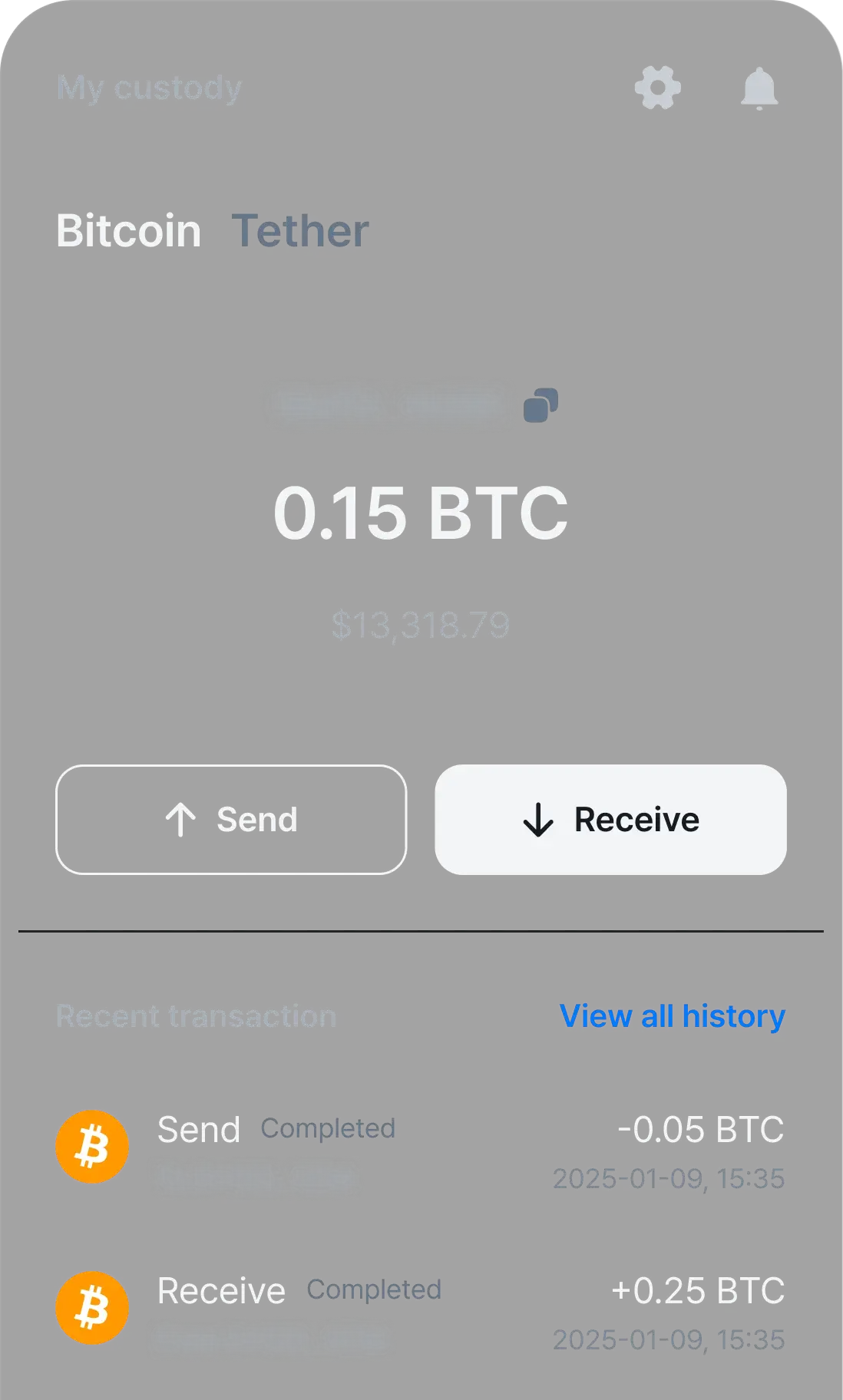
Fee-Free Bitcoin
Self-Custody
Earn points by stacking sats with Auto-buy on SmashFi. Redeem them for zero-fee Bitcoin transfers from your SmashFi account to your private wallet.
Share Bitcoin
Access with
People You Trust
Don’t hold your Bitcoin alone.
With SmashFi's Custody Safe, you can add family or friends to your wallet by giving them a share of the key on their phones.
Your Bitcoin stays safe and can still be retrieved by your loved ones — even if something happens to you.
It’s self-custody,
made safer together.
Backup Key for Easy & Safe Recovery
Lost your phone?
No problem. With your Backup Key, you can still recover your Bitcoin anytime — without stress.
And unlike traditional wallets, this key isn’t your private key. Even if someone gets hold of it, they can’t access your wallet.
No seed phrases, no panic.
Just simple, secure recovery.
Stack Bitcoin
Smarter,
Withdraw on Your
Terms
Accumulate as much Bitcoin as you want in SmashFi's Custody Safe, then transfer it in bulk to your hardware wallet—saving on-chain fees and avoiding redundant transactions.

1. Eliminates Single Point of Failure – No single entity can access or control your Bitcoin.
2. More Resilient Against Hacks – No single entity can access or control your Bitcoin.
3.No On-Chain Footprint – Unlike Multi-Sig, which publicly exposes multiple signers on the blockchain, MPC keeps everything off-chain, reducing attack risks.
4.Simplified Wallet Recovery – If you lose your device, your backup key (stored safely by you) allows for secure wallet restoration without needing SmashFi’s intervention.

1. Download the SmashFi app (Custody Safe).
2. Log into the SmashFi website (smashfi.me) on your browser.
3. Scan the QR code from the website using the SmashFi's Custody Safe app.
1. Your Backup Key alone isn’t enough. The SmashFi app is required to connect with its secure system to actually use your key and recover your wallet. Without the app and its security steps, the Backup Key is useless.
2. Extra Security Layers. Even if someone tried to make a transaction, SmashFi’s system checks every request to block suspicious activity before anything gets approved.
3. Transaction Protection. Every transaction still requires a digital signature from your device — which means SmashFi can double-check the transaction before it goes through.